Incident Communication
Fault Reporting Service 24/7
Water supply and sewerage network emergency services, tel. 02 822 0522
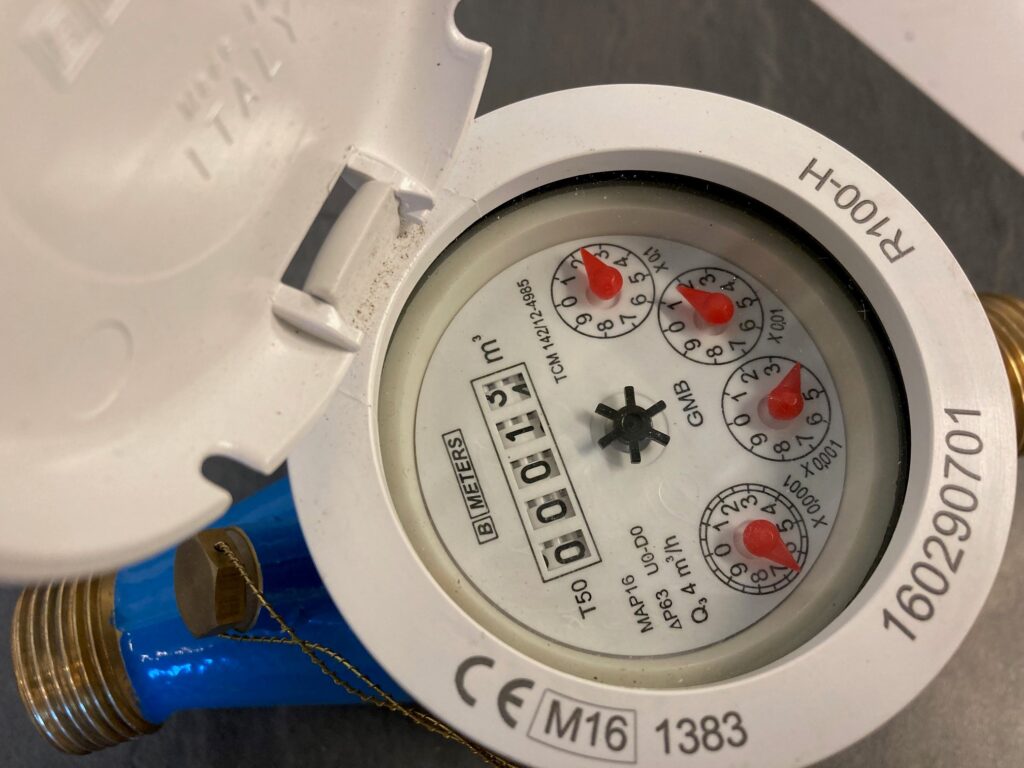
Emergency Situations
Water Supply Disruptions on the Map
Rauma Water uses the ‘Blue Idea Finland’ service for incident communication. It allows text messages to be sent regionally to the citizens affected by a potential water supply disruption.
Text messages are automatically sent to Rauma residents over the age of 16, whose phone number and address are public.
Subscribe to text messages about water outages on your own if:
- your phone subscription is registered to an address other than your home address, for example, a business phone
- you have a prepaid or secret phone number
- you have refused to allow your operator to use your address for directory assistance services
You can register for the service by filling in the form below and entering your phone number or email address. When registering, a verification PIN will be sent to your phone or email.
You can save one or more addresses in your personal information. You can update or delete your details by ordering a new PIN using the form below. No password is required to use the service.
Sign Up or Update Your Details
Instructions for Registering and Changing Your Data
- Choose the way you want Rauma Water to inform you about water outages: text message to your mobile phone number, voice message to your landline number or email message to your email address. You can choose one or more options.
- Please enter your name and phone number and/or email address in the fields below.
- Click the Send PIN button. You will receive a four-digit PIN code either by SMS, email or automatic phone call, depending on the contact details you have provided.
- Enter the PIN code in the field provided, and click ‘OK’. You are now registered and can proceed to save your addresses in your personal information.
- Click on the ‘Order’ button.
- Enter the postcode, street name and house number in the fields on the form. You do not need to fill in the number of the stairway or the apartment.
- Click the ‘Subscribe’ button next to your address.
You can update your personal data by logging back into the online service. Order a new PIN code to edit or delete your data.
